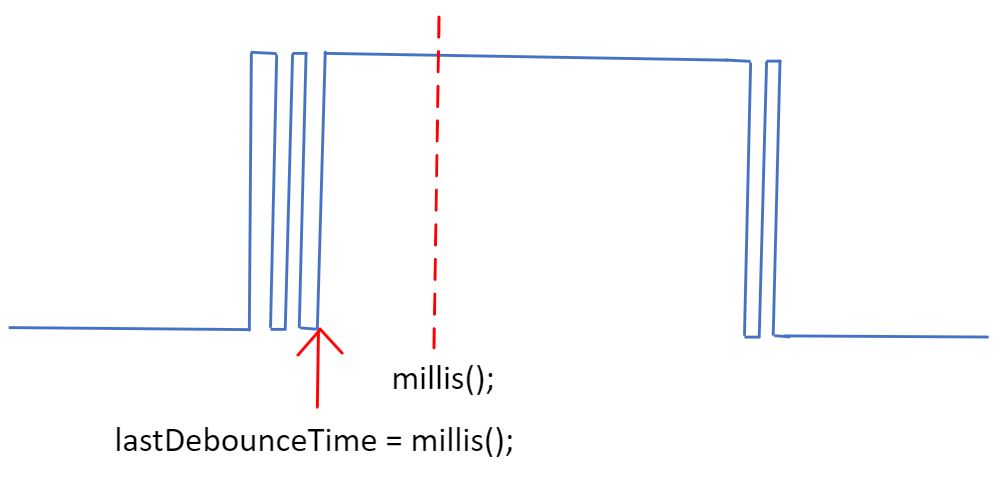The Debounce Circuit
Here is the circuit connection with your Arduino board

Here is the code:
// constants won't change. They're used here to set pin numbers:
const int buttonPin = 6; // the number of the pushbutton pin
const int ledPin = 7; // the number of
the LED pin
// Variables will change:
int ledState =
HIGH;
// the current state of the output pin
int
buttonState;
// the current reading from the input pin
int lastButtonState = LOW; // the previous reading from the
input pin
// the following variables are unsigned longs because the time,
measured in
// milliseconds, will quickly become a bigger number than can be stored
in an int.
unsigned long lastDebounceTime = 0; // the last time the
output pin was toggled
unsigned long debounceDelay = 50; // the
debounce time; increase if the output flickers
void setup() {
pinMode(buttonPin, INPUT);
pinMode(ledPin, OUTPUT);
// set initial LED state
digitalWrite(ledPin, ledState);
}
void loop() {
// read the state of the switch into a local variable:
int reading = digitalRead(buttonPin);
// check to see if you just pressed the button
// (i.e. the input went from LOW to HIGH), and you've waited
long enough
// since the last press to ignore any noise:
// If the switch changed, due to noise or pressing:
if (reading != lastButtonState) {
// reset the debouncing timer
lastDebounceTime = millis();
}
if ((millis() - lastDebounceTime) > debounceDelay) {
// whatever the reading is at, it's been
there for longer than the debounce
// delay, so take it as the actual
current state:
// if the button state has changed:
if (reading != buttonState) {
buttonState =
reading;
// only toggle the
LED if the new button state is HIGH
if (buttonState ==
HIGH) {
ledState = !ledState;
}
}
}
// set the LED:
digitalWrite(ledPin, ledState);
// save the reading. Next time through the loop, it'll be
the lastButtonState:
lastButtonState = reading;
}
// End of the code
Explanations:
For
the following piece of code, the function millis() always log the
present time. When the reading changes, it logs the present time.
When the state doesn't change for a certain amount of time, it enters the IF Statement that follows.
if (reading != lastButtonState) {
// reset the debouncing timer
lastDebounceTime = millis();
}
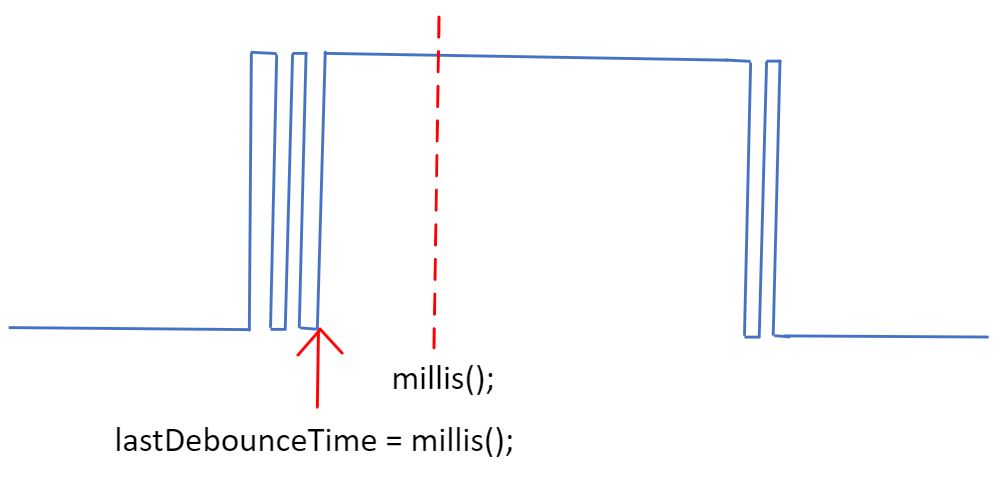
If you comment out the following piece of code, it won't work as good as keeping them there.
if (reading != buttonState) {
buttonState =
reading;
If
you remove this part, the loop() function wll always read the pin value
and keep toggling the LED instead of just running it for once. This
makes the LED state unpredictable.
Here is the demonstration