LAB 3 part 2
Noah Smith
1.
Complete the task in Section 4. Show
your code, explanation, and demonstrate it in an embedded video. (30
points)
To make the 7
segment counter from the last lab to only display 1 digit, simply change
the binary value for an(anode). 1’s are off 0’s are on. In my code I changed it
to 1011 which means the 2nd digit from the left will be on.
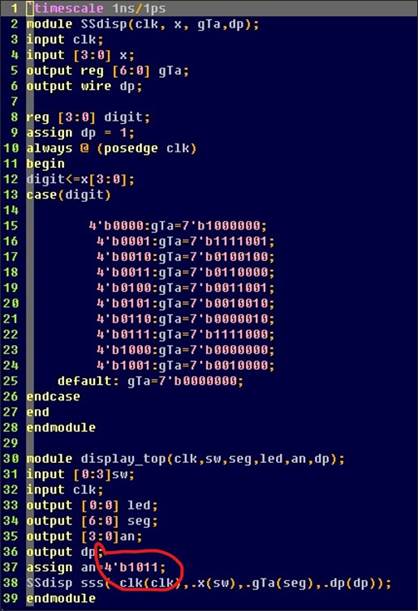
2. Show "FLC" on three of the display units. Show your code,
explanation, and demonstrate it in an embedded video. (30 points)
To create the “FLC” displayed
on the 7 segment display we use a similar code structure
to the earlier running LED code. But this time we have a state variable the keep track of what letter to be
displayed. It checks every 1000 clock cycles. The letters
are programed in using binary inputs to the 7 segment an
variable.
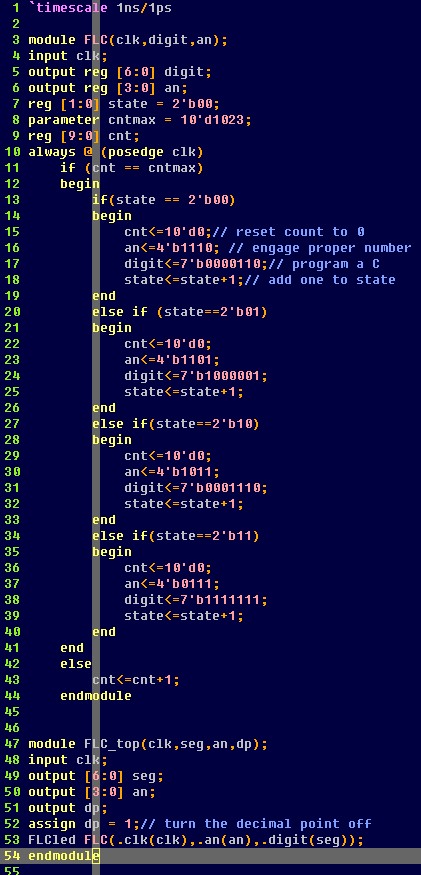

3. Roll "FLC" to the left for every half second. After "F"
shifted out to the left, it should appear on the right hand
side. Show your code, explanation, and demonstrate it in an embedded
video. (40 points)
This is the code for just the “always”
behavior loop in the Rolling FLC code. I decided to add a reset switch into the code. This
is in the outer most if statement. Then the scrolling display is handled with the
“ann” variable. Next the code from displaying the FLC
letters is pasted in. I forgot to put the “cnt2<=cnt2+1;” line at the end of
the if statement, without this line it does not scroll cause the “cnt2” variable
never triggers.
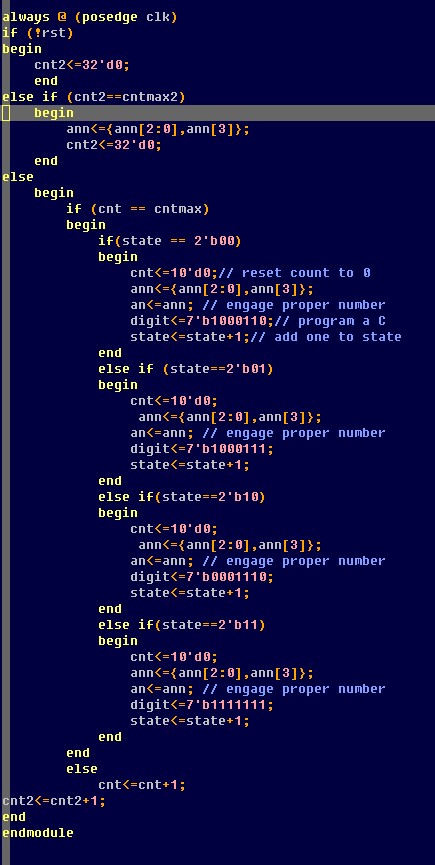
Demonstration video: