Lab 1 - Vivado, gvim installation and preparation
CE 433 Embedded Devices
2024 SpringName: Joel Nash
Email:
jxnash@gmail.com
Tasks:
1. Test your web page on yilectronics.com. Create new links for CE433 if necessary. Refer to Taylor Nakai's website to see how these course reports were organized. (30 points)
(If you are
here, Task 1 is complete)
2. Practice
gvim. Prepare for a quiz (refer to the lecture's web page for the
time of the quiz). Record a video of showing using all the
commands above while you type in vim. Upload it to YouTube and
insert the YouTube video to your Lab 1 report. (to show that you
know how to write lab reports and how to insert videos) (30
points)
Video 1: This is a video that
just shows me going through Gvim commands.
3. Install
Vivado to your PC. You can also use Vivado on the lab computers.
Make a snapshot of the user interface of Vivado and insert the
figure in your Lab 1 report. (to show that your Vivado is ready
to use) (40 points)
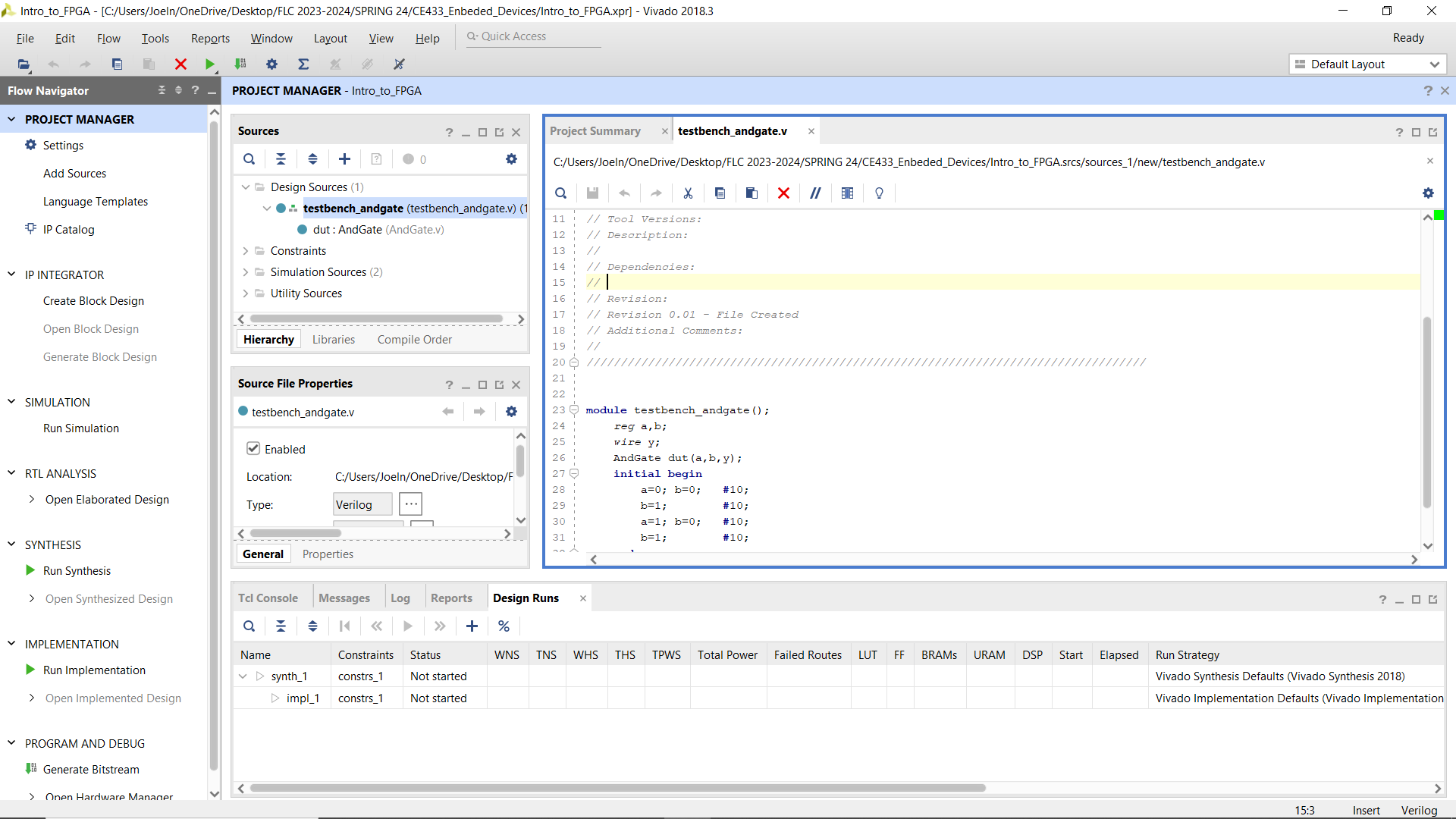
Figure 1: Snapshot of the
Vivado user interface, to show installation.