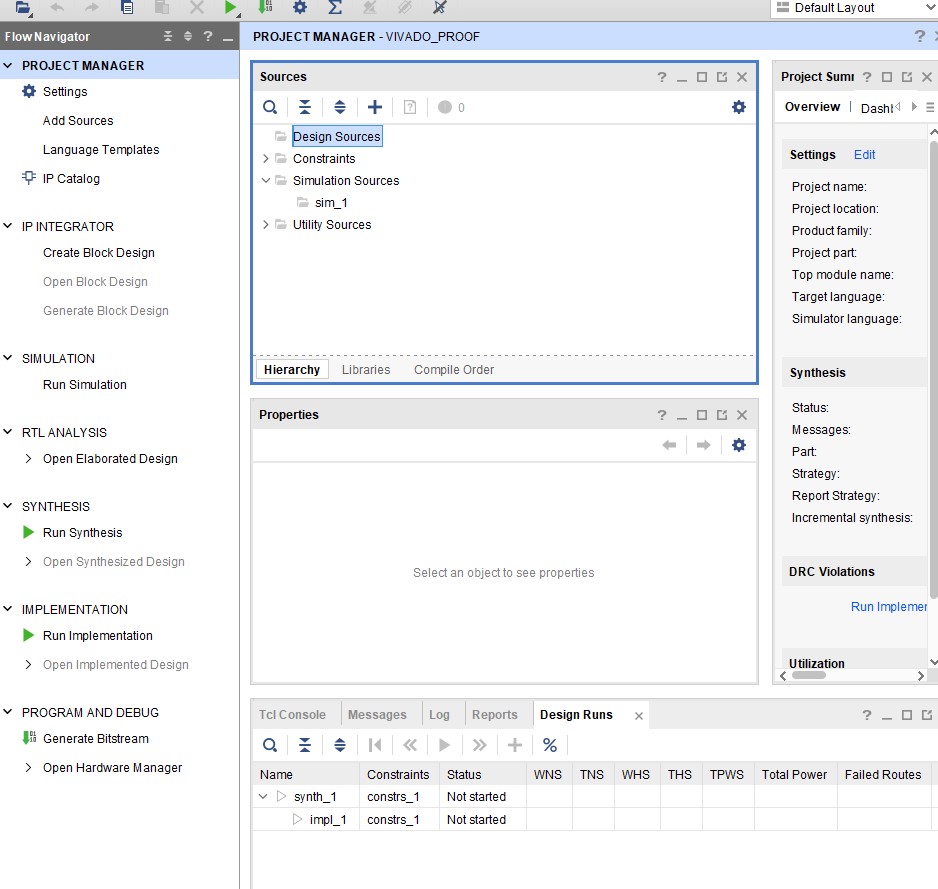
Fig 1. Screenshot of Vivado user interface.
Here is a video demonstrating gVim
commands. Although it is long, it shows how the commands actually make
coding in gVim quite simple.
Discussion
This lab was necessarry to understand the very basics of the resources we will be using for this course.
This lab was necessarry to understand the very basics of the resources we will be using for this course.