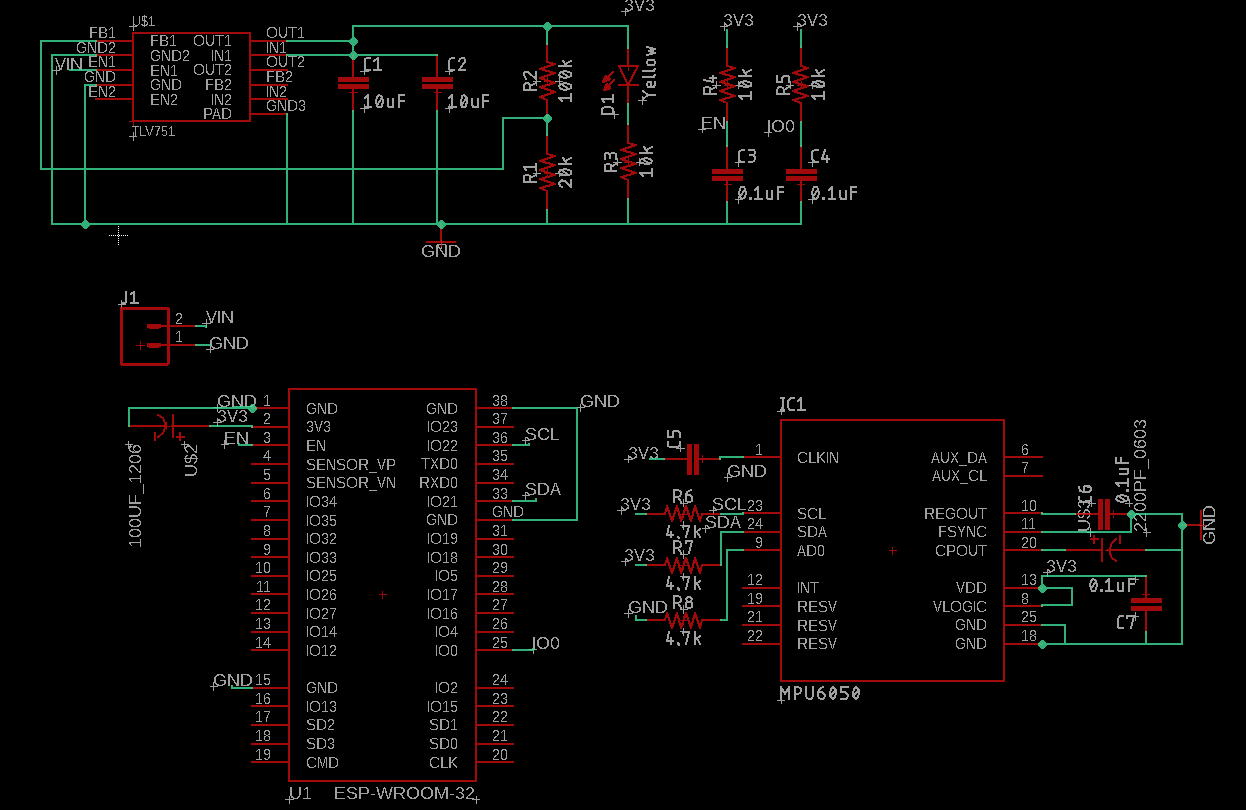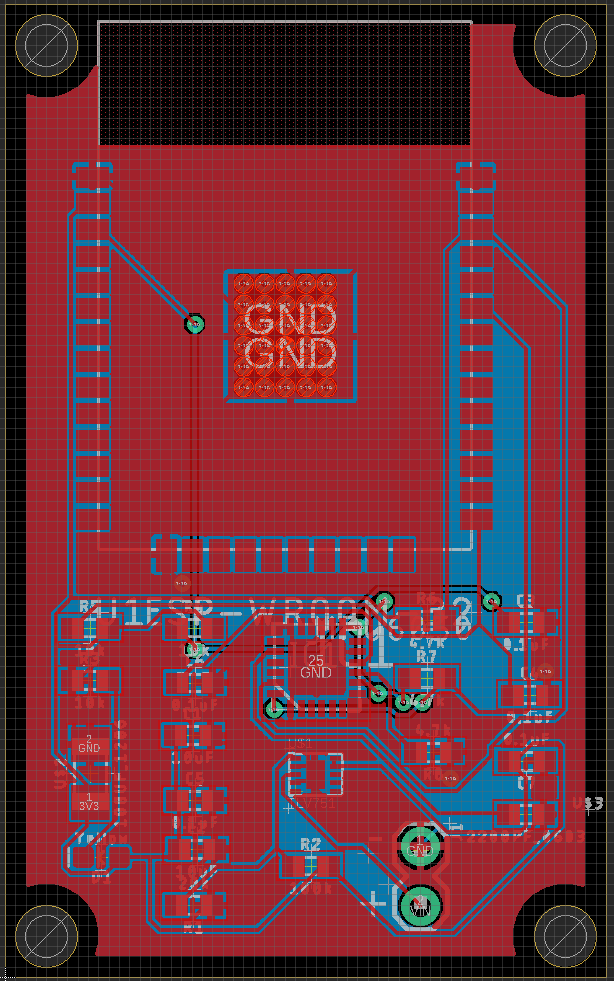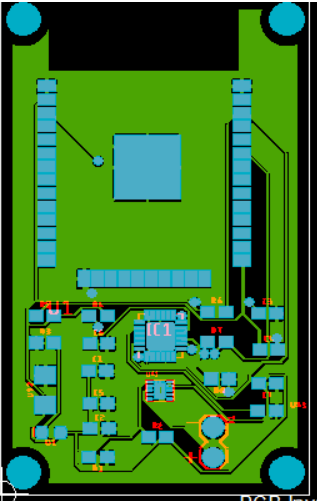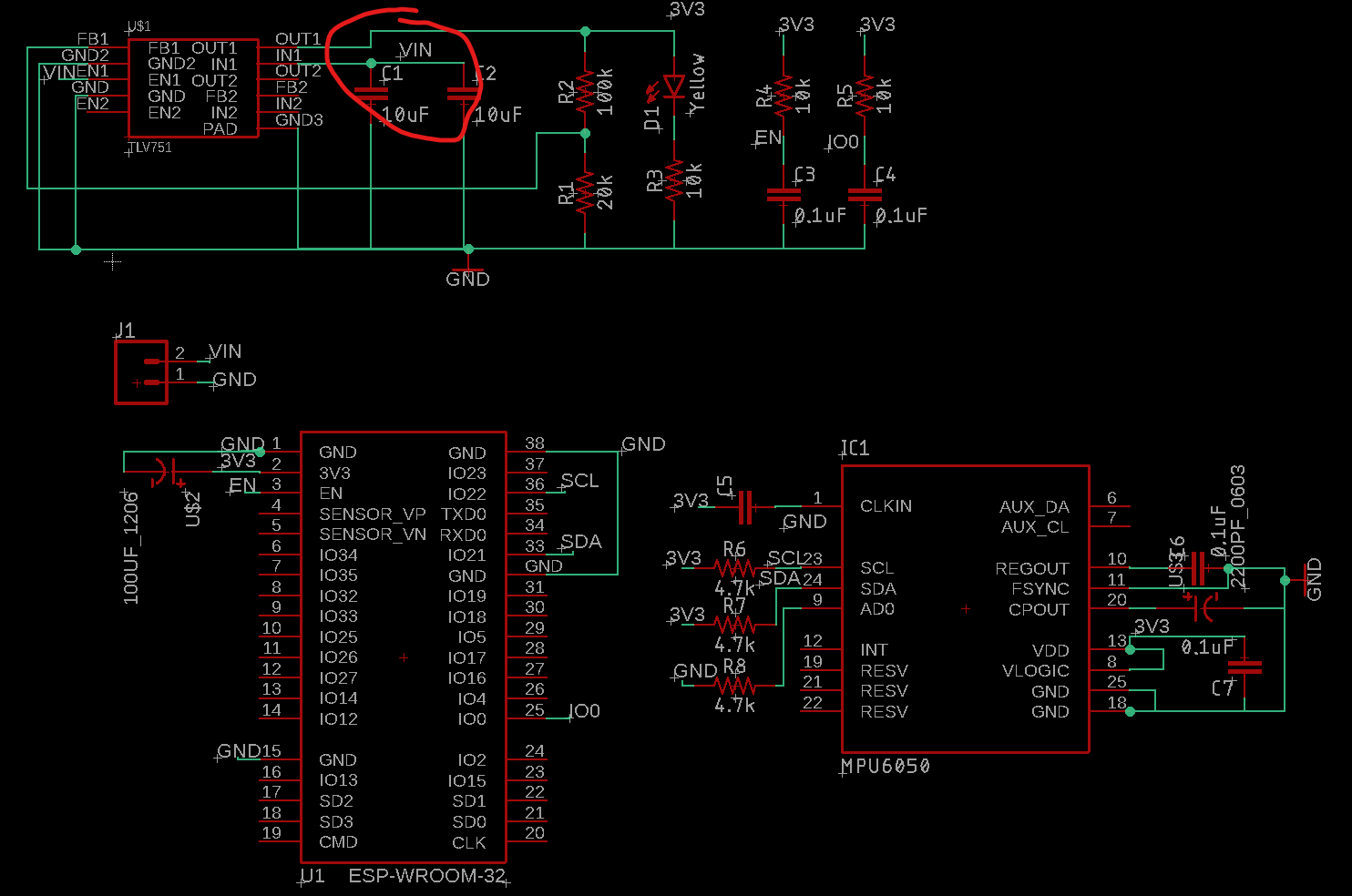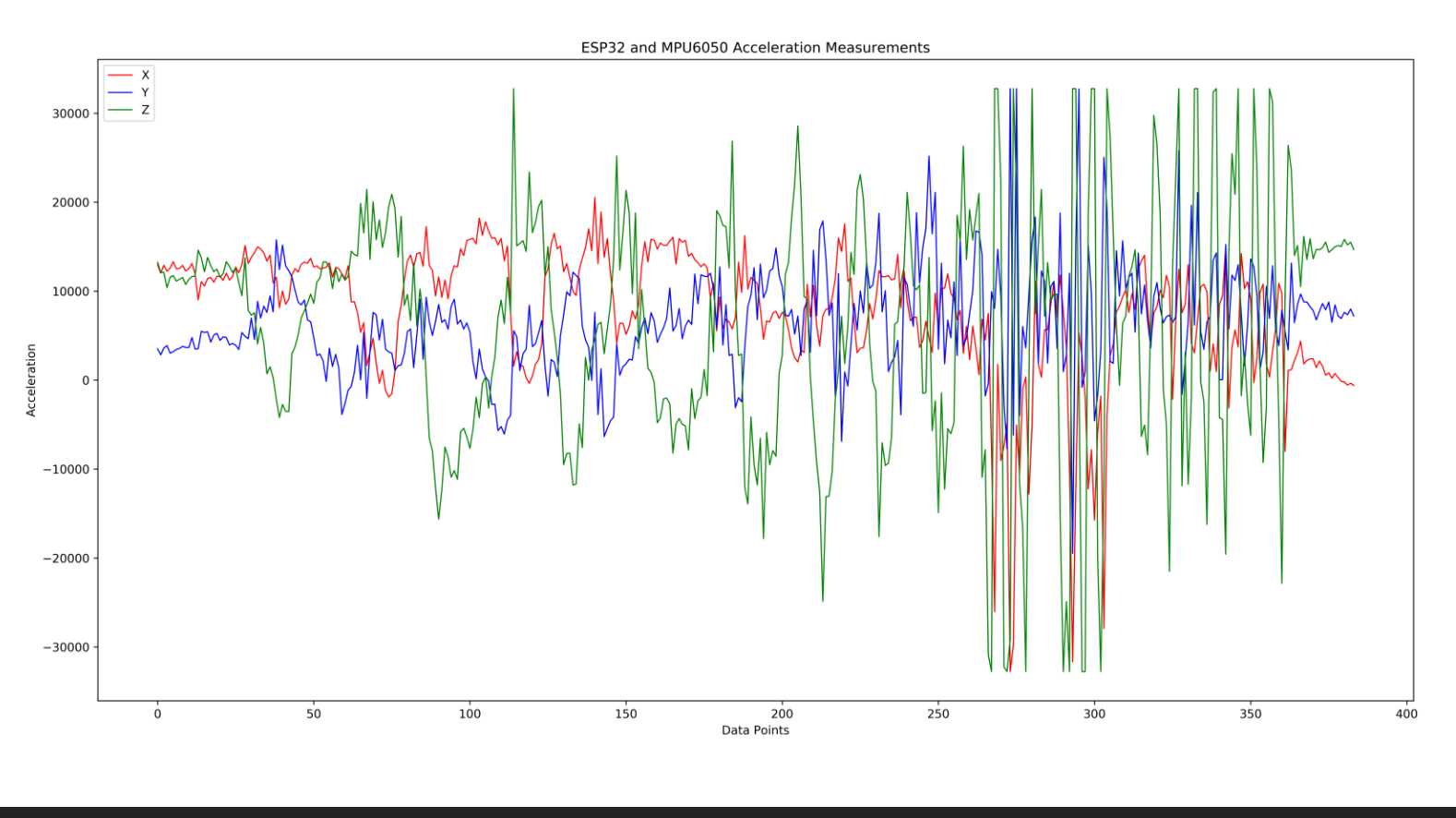
| #include "FS.h" |
| #include "SD.h" |
| #include "SPI.h" |
| #include<esp_now.h> |
| #include<WiFi.h> |
| float incomingAccX, incomingAccY, incomingAccZ; |
| void accSD(int16_t,int16_t,int16_t); |
|
|
| typedef struct struct_message{ |
| float AccX; |
| float AccY; |
| float AccZ; |
| } struct_message; |
|
|
| struct_message incomingReadings; |
|
|
| // Callback when data is received |
| void OnDataRecv(const uint8_t * mac, const uint8_t *incomingData, int len) { |
| memcpy(&incomingReadings, incomingData, sizeof(incomingReadings)); |
| incomingAccX=incomingReadings.AccX; |
| incomingAccY=incomingReadings.AccY; |
| incomingAccZ=incomingReadings.AccZ; |
| } |
| void accSD(const float x , const float y,const float z){ |
| appendFile(SD, "/AccX_Wifi.txt",x); |
| appendFile_char(SD, "/AccX_Wifi.txt", ","); |
| |
| appendFile(SD, "/AccY_Wifi.txt", y); |
| appendFile_char(SD, "/AccY_Wifi.txt", ","); |
| |
| appendFile(SD, "/AccZ_Wifi.txt", x); |
| appendFile_char(SD, "/AccZ_Wifi.txt", ","); |
| |
| } |
| //void accSD(int16_t x,int16_t y,int16_t z){ |
| // appendFile(SD, "/AccX_Wifi.txt",x); |
| // appendFile_char(SD, "/AccX_Wifi.txt", ","); |
| // |
| // appendFile(SD, "/AccY_Wifi.txt", y); |
| // appendFile_char(SD, "/AccY_Wifi.txt", ","); |
| // |
| // appendFile(SD, "/AccZ_Wifi.txt", x); |
| // appendFile_char(SD, "/AccZ_Wifi.txt", ","); |
| // |
| //} |
|
|
| void setup(){ |
| Serial.begin(115200); |
| WiFi.mode(WIFI_STA); |
| // Init ESP-NOW |
| if (esp_now_init() != ESP_OK) { |
| Serial.println("Error initializing ESP-NOW"); |
| return; |
| } |
| // Register for a callback function that will be called when data is received |
| esp_now_register_recv_cb(OnDataRecv); |
| if(!SD.begin()){ |
| Serial.println("Card Mount Failed"); |
| return; |
| } |
| } |
| void loop(){ |
| uint8_t cardType = SD.cardType(); |
| if(cardType == CARD_NONE){ |
| Serial.println("No SD card attached"); |
| return; |
| } |
| appendFile(SD, "/AccX_Wifi.txt",incomingAccX); |
| appendFile_char(SD, "/AccX_Wifi.txt", ","); |
| |
| appendFile(SD, "/AccY_Wifi.txt", incomingAccY); |
| appendFile_char(SD, "/AccY_Wifi.txt", ","); |
| |
| appendFile(SD, "/AccZ_Wifi.txt", incomingAccZ); |
| appendFile_char(SD, "/AccZ_Wifi.txt", ","); |
| } |
|
|
|
|
| void appendFile(fs::FS &fs, const char * path, float message){ // changed the argument type to int16_t |
|
|
| File file = fs.open(path, FILE_APPEND); |
| if(!file){ |
| Serial.println("Failed to open file for appending"); |
| return; |
| } |
| if(file.print(message)){ |
| Serial.println("Message appended"); |
| } else { |
| Serial.println("Append failed"); |
| } |
| file.close(); |
| } |
| void appendFile_char(fs::FS &fs, const char * path, const char * message){ // added an 'appendFile_char' function to append ',' as data separators |
| Serial.printf("Appending to file: %s\n", path); |
|
|
| File file = fs.open(path, FILE_APPEND); |
| if(!file){ |
| Serial.println("Failed to open file for appending"); |
| return; |
| } |
| if(file.print(message)){ |
| Serial.println("Message appended"); |
| } else { |
| Serial.println("Append failed"); |
| } |
| file.close(); |
| #include "FS.h" |
| #include "SD.h" |
| #include "SPI.h" |
| #include<esp_now.h> |
| #include<WiFi.h> |
| #include<Wire.h> |
| const int MPU=0x68;//Device address |
| float AccX, AccY, AccZ; |
| int16_t AccX_temp, AccY_temp, AccZ_temp; |
| String success; |
| uint8_t broadcastAddress[] = {0xFC, 0xF5, 0xC4, 0x26, 0xF7, 0x7C}; // Receiver's mac address |
|
|
| typedef struct struct_message{ |
| float AccX; |
| float AccY; |
| float AccZ; |
| } struct_message; |
|
|
| struct_message MPU6050Readings; |
|
|
| void setup(){ |
| Wire.begin(); //To redefine the I2C pins: Wire.begin(SDA,SCL) or Wire.begin(SDA, SCL, Bus_Speed). |
| // Wake up the sensor (reset) |
| Wire.beginTransmission(MPU); |
| Wire.write(0x6B);//Wake up the MPU chip |
| Wire.write(0x00); |
| Wire.endTransmission(true); |
| Wire.beginTransmission(MPU); |
| Wire.write(0x1C);//Talk to the ACCEL_CONFIG register (1C hex) |
| Wire.write(0x08);//Set the register bits as 00001000 (+/- 4g full scale range) |
| Wire.endTransmission(true); |
| Serial.begin(115200); // It's fine to use a higher speed other than 9600 but remember to change the rate in your serial monitor |
| WiFi.mode(WIFI_STA); |
| // Init ESP-NOW |
| if (esp_now_init() != ESP_OK) { |
| Serial.println("Error initializing ESP-NOW"); |
| return; |
| } |
| // Once ESPNow is successfully Init, we will register for Send CB to get the status of Trasnmitted packet |
| // esp_now_register_send_cb(OnDataSent); |
| // Register peer |
| esp_now_peer_info_t peerInfo; |
| memcpy(peerInfo.peer_addr, broadcastAddress, 6); |
| peerInfo.channel = 0; |
| peerInfo.encrypt = false; |
| // Add peer |
| if (esp_now_add_peer(&peerInfo) != ESP_OK){ |
| Serial.println("Failed to add peer"); |
| return; |
| } |
| } |
| void loop(){ |
| accRead(); |
| MPU6050Readings.AccX=AccX; |
| MPU6050Readings.AccY=AccY; |
| MPU6050Readings.AccZ=AccZ; |
| esp_err_t result = esp_now_send(broadcastAddress, (uint8_t *) &MPU6050Readings, sizeof(MPU6050Readings)); //Send the data. &MPU6050Readings is just a 8-bit character pointer to store the data |
| if (result == ESP_OK) { // For debug purpose |
| Serial.println("Sent with success"); |
| } |
| else { |
| Serial.println("Error sending the data"); |
| } |
| Serial.print(MPU6050Readings.AccX); |
| Serial.print(" "); |
| Serial.print(MPU6050Readings.AccY); |
| Serial.print(" "); |
| Serial.print(MPU6050Readings.AccY); |
| Serial.println(" "); |
| } |
| void accRead(){ // read the MPU data to ESP32 |
| Wire.beginTransmission(MPU); |
| Wire.write(0x3B);//Start with register 0x3B |
| Wire.endTransmission(false); |
| Wire.requestFrom(MPU,6,true);// Read 6 registers total |
| AccX_temp=Wire.read()<<8 | Wire.read(); |
| AccX=AccX_temp; |
| AccY_temp=Wire.read()<<8 | Wire.read(); |
| AccY=AccY_temp; |
| AccZ_temp=Wire.read()<<8 | Wire.read(); |
| AccZ=AccZ_temp; |
| Wire.endTransmission(true); |
| } |
| // Callback when data is sent, for debug purpose |
| void OnDataSent(const uint8_t *mac_addr, esp_now_send_status_t status) { |
| Serial.print("\r\nLast Packet Send Status:\t"); |
| Serial.println(status == ESP_NOW_SEND_SUCCESS ? "Delivery Success" : "Delivery Fail"); |
| if (status ==0){ |
| success = "Delivery Success :)"; |
| } |
| else{ |
| success = "Delivery Fail :("; |
| } |
| //Clean code fore ESP32 SD card slave |
| #include "FS.h" |
| #include "SD.h" |
| #include "SPI.h" |
| #include<esp_now.h> |
| #include<WiFi.h> |
| float incomingAccX, incomingAccY, incomingAccZ; |
| void accSD(int16_t,int16_t,int16_t); |
|
|
| typedef struct struct_message{ |
| float AccX; |
| float AccY; |
| float AccZ; |
| } struct_message; |
|
|
| struct_message incomingReadings; |
|
|
| // Callback when data is received |
| void OnDataRecv(const uint8_t * mac, const uint8_t *incomingData, int len) { |
| memcpy(&incomingReadings, incomingData, sizeof(incomingReadings)); |
| incomingAccX=incomingReadings.AccX; |
| incomingAccY=incomingReadings.AccY; |
| incomingAccZ=incomingReadings.AccZ; |
| } |
| void accSD(const float x , const float y,const float z){ |
| appendFile(SD, "/AccX_Wifi.txt",x); |
| appendFile_char(SD, "/AccX_Wifi.txt", ","); |
| |
| appendFile(SD, "/AccY_Wifi.txt", y); |
| appendFile_char(SD, "/AccY_Wifi.txt", ","); |
| |
| appendFile(SD, "/AccZ_Wifi.txt", x); |
| appendFile_char(SD, "/AccZ_Wifi.txt", ","); |
| |
| } |
|
|
| void setup(){ |
| WiFi.mode(WIFI_STA); |
| // Init ESP-NOW |
| if (esp_now_init() != ESP_OK) { |
| return; |
| } |
| // Register for a callback function that will be called when data is received |
| esp_now_register_recv_cb(OnDataRecv); |
| |
| } |
| void loop(){ |
| uint8_t cardType = SD.cardType(); |
| |
| appendFile(SD, "/AccX_Wifi.txt",incomingAccX); |
| appendFile_char(SD, "/AccX_Wifi.txt", ","); |
| |
| appendFile(SD, "/AccY_Wifi.txt", incomingAccY); |
| appendFile_char(SD, "/AccY_Wifi.txt", ","); |
| |
| appendFile(SD, "/AccZ_Wifi.txt", incomingAccZ); |
| appendFile_char(SD, "/AccZ_Wifi.txt", ","); |
| } |
|
|
|
|
| void appendFile(fs::FS &fs, const char * path, float message){ // changed the argument type to int16_t |
|
|
| File file = fs.open(path, FILE_APPEND); |
| |
| file.print(message); |
| |
| file.close(); |
| } |
| void appendFile_char(fs::FS &fs, const char * path, const char * message){ // added an 'appendFile_char' function to append ',' as data separators |
|
|
| File file = fs.open(path, FILE_APPEND); |
| |
| file.print(message); |
| |
| file.close(); |
| //Clean code fore ESP32 SD card slave |
| #include "FS.h" |
| #include "SD.h" |
| #include "SPI.h" |
| #include<esp_now.h> |
| #include<WiFi.h> |
| float incomingAccX, incomingAccY, incomingAccZ; |
| void accSD(int16_t,int16_t,int16_t); |
|
|
| typedef struct struct_message{ |
| float AccX; |
| float AccY; |
| float AccZ; |
| } struct_message; |
|
|
| struct_message incomingReadings; |
|
|
| // Callback when data is received |
| void OnDataRecv(const uint8_t * mac, const uint8_t *incomingData, int len) { |
| memcpy(&incomingReadings, incomingData, sizeof(incomingReadings)); |
| incomingAccX=incomingReadings.AccX; |
| incomingAccY=incomingReadings.AccY; |
| incomingAccZ=incomingReadings.AccZ; |
| } |
| void accSD(const float x , const float y,const float z){ |
| appendFile(SD, "/AccX_Wifi.txt",x); |
| appendFile_char(SD, "/AccX_Wifi.txt", ","); |
| |
| appendFile(SD, "/AccY_Wifi.txt", y); |
| appendFile_char(SD, "/AccY_Wifi.txt", ","); |
| |
| appendFile(SD, "/AccZ_Wifi.txt", x); |
| appendFile_char(SD, "/AccZ_Wifi.txt", ","); |
| |
| } |
|
|
| void setup(){ |
| WiFi.mode(WIFI_STA); |
| // Init ESP-NOW |
| if (esp_now_init() != ESP_OK) { |
| return; |
| } |
| // Register for a callback function that will be called when data is received |
| esp_now_register_recv_cb(OnDataRecv); |
| |
| } |
| void loop(){ |
| uint8_t cardType = SD.cardType(); |
| |
| appendFile(SD, "/AccX_Wifi.txt",incomingAccX); |
| appendFile_char(SD, "/AccX_Wifi.txt", ","); |
| |
| appendFile(SD, "/AccY_Wifi.txt", incomingAccY); |
| appendFile_char(SD, "/AccY_Wifi.txt", ","); |
| |
| appendFile(SD, "/AccZ_Wifi.txt", incomingAccZ); |
| appendFile_char(SD, "/AccZ_Wifi.txt", ","); |
| } |
|
|
|
|
| void appendFile(fs::FS &fs, const char * path, float message){ // changed the argument type to int16_t |
|
|
| File file = fs.open(path, FILE_APPEND); |
| |
| file.print(message); |
| |
| file.close(); |
| } |
| void appendFile_char(fs::FS &fs, const char * path, const char * message){ // added an 'appendFile_char' function to append ',' as data separators |
|
|
| File file = fs.open(path, FILE_APPEND); |
| |
| file.print(message); |
| |
| file.close(); |